
Ontario Colleges Procurement Management Association (OCPMA)
Discover. Add Value. Share.

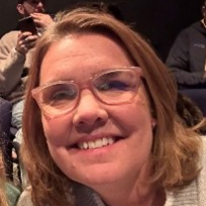





 06/04/2025 09:00
06/04/2025 09:00
OCPMA Business (09:00 am to 09:15 am EST)
Modern Mind Therapy (09:15am to 10:15 am EST)
Topic: Coping Through Change: Resilience, Mindset, & Collaboration
Legal Update (10:15 am to 11:00am EST)
Topic: Purchasing from U.S. Businesses
Break (11:00 am to 11:15 am EST)
OCPMA Business (11:15 am to 12:30 pm EST)
 Daniel Fabiano
Daniel Fabiano Heather Fisher
Heather Fisher Mackenzie Fournier
Mackenzie Fournier 06/03/2025 09:00
06/03/2025 09:00
OCPMA (09:00 am to 09:30 am EST)
Executive Updates (09:30 am to 10:00 am EST)
ASCC Update
Chair’s Report
Approval of Minutes from Fall 2024 Conference
Treasury Report
Committee Reports
Sustainable Procurement Project
Tariff Advisory Committee (TAC)
Supply Ontario Update (10:00 am to 10:45 am EST)
Break (10:45 am to 11:00 am EST)
An Overview of the Latest Initiatives at OECM (11:00 am to 11:45 am EST)
OCPMA Business (11:45 am to 12:30 pm EST)
 Lydia Toledo
Lydia Toledo Dale Wernham, MBA
Dale Wernham, MBA Fatema Valji
Fatema Valji